What is USB Type C?
If you bought a new smartphone in the last few years, there's a good chance it has a new charging port, and maybe even an audio port. It's called USB Type-C , and you've noticed that the first time it's plugged in, every time it's plugged in because of its reversible design.
However, the new connector is more than just a pluggable version of the old micro-USB design. So let's take a look at what USB Type-C really is and what it can do for us.

About USB Type C connector
First, a brief history. The USB connector dates back to the USB Type-A connector from 1996, and you can probably still find it on your PC and laptop. The Micro-USB port was introduced with USB 2.0 in 2000 and was the connector port of choice for the vast majority of portable devices until USB Type-C came along in 2014.
USB Type-A, B, micro, and mini all share the same basic internal connection (just differently shaped ports), with faster 3.0 cables and ports with additional high-speed data channels. USB Type-C increases the number of pins in USB 3.0 threefold from 8 to 24. Thus, as the first reversible design, USB Type-C also greatly expands the number of pins and correspondingly increases its performance.
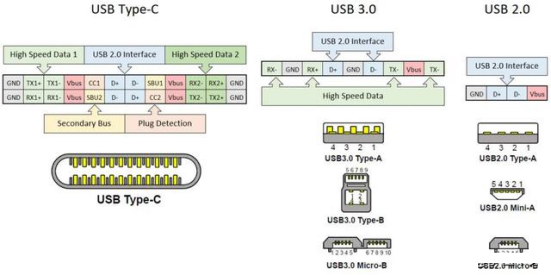
USB has been around for more than 20 years, but Type-C is the first reversible cable and a major improvement on the standard.
Despite the large increase in pin count, USB Type-C is a very small connector that takes up only the space of an old USB micro-B port. That's partly why it's been adopted so quickly in smartphones.
The best USB Type-C cable
As you can probably see in the picture above, USB Type-C is backward compatible with USB 3.0 and even older 2.0 cables, as it still has pins for these traditional data protocols. You'll find a lot of Type-C to Type-A and Micro-B cables sold online. However, when you use these cables, you won't be able to access some of the advanced features of USB Type-C, a situation that has caused some problems when getting fast charging speeds from smartphone chargers.
Data transmission data and power
This new pin layout has some impact on data transfer speed and power transfer. In terms of speed, USB Type-C is designed to provide the same speed as USB 3.1/Gen2, up to 10gbit /s data transfer. That's twice the speed of the standard USB 3.0 port, which provides 5 Gbit/s, more than 20 times faster than USB 2.0's 480 Mbit/s data speeds.
Switching to USB Type-C should simplify this complicated situation and ensure that newer devices are running as fast as possible. However, due to backward compatibility requirements, only fully functional USB Type-C ports and cables will guarantee USB 3.1 data speeds, and there are many devices that will still only offer USB 2.0 data speeds on this new connector. Also keep in mind that if you connect to a backward-compatible port via a converter cable (such as Type-C to Type-A), you will be limited by slower speeds on older ports.
USB Type-C is a complex connector, not just by its physical design. The standard offers a wider range of possible implementations than ever before, from faster data and power speeds to additional optional multimedia features.
It's 2022 and USB Type-C is still not the norm While this wide range of options is part of the appeal of the standard, it's also by far the most complex connector that consumers have struggled to understand. A connector with many features sounds great, but the optional features supported make it impossible to tell what the port or cable is capable of just by looking at it. The level of research that consumers need to ensure they buy the right USB Type-C products and cables is higher than previous products and cables, and that's not a good thing.
USB Type-C is more than just a reversible connector, and it's interesting that its own characteristics may make it so attractive for portable consumer electronics.
AICHIE Tech Electronics Co.,Ltd
Email: sales03@aichie.com
Mobile/Whatsapp/WeChat: (86)18027502150
Skype: live:.cid.8643b3df38ff8b5